
05 May Gloss and Photography
A glossy finish gives original artwork added dimension and class, but gives artists an headache when it’s time to photograph that artwork. The glare caused by mod podge, resin, or different varnishes diminishes your piece’s professionalism, but thankfully, there are ways to optimise a gloss finish through photography.
Camera
Ensure you’re using high quality gear. An iPhone might do the trick, but a semi-pro DSLR will give your photography an extra edge and truly capture the energy your art brings. Higher quality cameras are also better at automatically filtering out glare, and you can adjust things like White Balance and Exposure in the camera’s settings. And please, whatever you do, don’t use flash.
Lighting
It might seem weird to get rid of light by adding more light, but here we are. Investing in soft boxes, shoot umbrellas, lighting rings — even cheap ones — can go a long way in lighting up your artwork the right way. Alternatively, you can make sure you’re photographing at optimal times in natural light, like daylight from a window. Whatever method you choose, you want to disperse light and make it soft, completely ridding your shot of harsh lighting and shadows.
Angles
Getting the right angle is crucial in balancing light and removing glare. Set up your artwork so that it’s perfectly parallel with your camera lens. With the right lighting, the majority of my resin work is photographed with the camera off the centre line. Then the corrected image is still achievable due to the high volume of data used in modern cameras.
Software
Even if you have the right camera and perfect lighting, you’ll still need to edit your shot. Aside from adjusting colours to make them accurately appear as they do in real life, you can drastically adjust lighting to help remove any residual glare. Photoshop is a go-to for many artists, but free software like Gimp can also work like a charm.
Thanks for stopping by
As an artist who uses lots of high gloss liquids, glare is an enemy I’m well-acquainted with. I hope these help you in your mission to expertly capture your finished artwork. Honestly, it’s a lot of trial and error at first, but eventually, you’ll land on an optimised setup that works for your pieces.
Benno
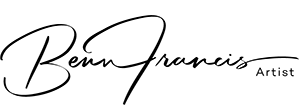
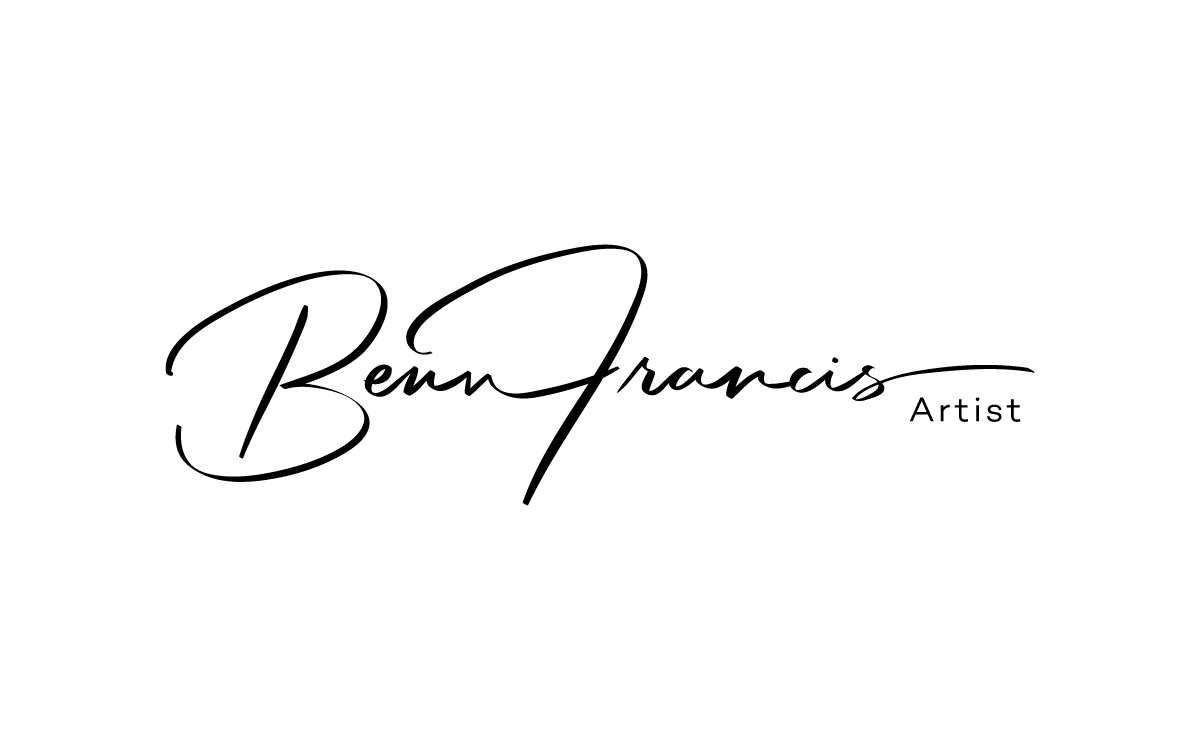


No Comments